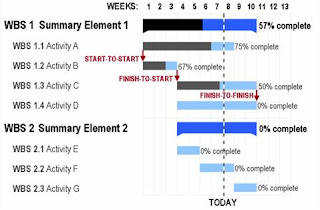
A Gantt chart is a popular type of bar chart that illustrates a project schedule. Gantt charts illustrate the start and finish dates of the terminal elements and summary elements of a project. Terminal elements and summary elements comprise the work breakdown structure of the project. Some Gantt charts also show the dependency (i.e., precedence network) relationships between activities. Gantt charts can be used to show current schedule status using percent-complete shadings and a vertical "TODAY" line as shown here.
Gantt charts may be simple versions created on graph paper or more complex automated versions created using project management applications such as Microsoft Project or Excel.
Excel does not contain a built-in Gantt chart format; however, you can create a Gantt chart in Excel by customizing the stacked bar chart type.
Advantages:
• Gantt charts have become a common technique for representing the phases and activities of a project work breakdown structure (WBS), so they can be understood by a wide audience.
• A Gantt chart allows you to assess how long a project should take.
• A Gantt chart lays out the order in which tasks need to be carried out.
• A Gantt chart helps manage the dependencies between tasks.
• A Gantt chart allows you to see immediately what should have been achieved at a point in time.
• A Gantt chart allows you to see how remedial action may bring the project back on course.
No comments:
Post a Comment